Project structure
Here is a basic structure generated by the AnyBlok/cookiecutter-anyblok-project as you learned in the how to Set up your own project.
├── app.cfg # Configuration file used in production environment
├── app.dev.cfg # Configuration file used for development
├── app.test.cfg # Configuration file used to run tests
├── CHANGELOG.rst # Change log of the project
├── doc # Documentation root directory
│ ├── build # Directory where the output documentation(s) is built
│ ├── Makefile # Used to build the documentation
│ └── source # Source "code" documentation directory
│ ├── apidoc.rst # Predefined apidoc chapter loading api blok documentation
│ ├── conf.py # Sphinx configuration documentation
│ ├── index.rst # Main documentation page
│ ├── _static # Sphinx documentation assets
│ └── _templates # Sphinx templates
├── LICENSE # Project license
├── Makefile # A Makefile: see make help to list available commands
├── README.rst # Project's README with basics project information
├── requirements.dev.txt # Python package dependencies required for development
├── requirements.test.txt # Python package dependencies required for running unittest
├── rooms_booking # The python package directory where you develop your bloks
│ ├── room # A blok directory
│ │ ├── __init__.py # Blok definition
│ │ ├── model.py # Python module with model that define an example class
│ │ ├── tests # Test directory
│ │ │ ├── __init__.py # Likes standard python, the __init__.py file!
│ │ │ ├── conftest.py # py.test configuration file. (You will likely import ``anyblok.conftest``
│ │ │ ├── test_model.py # File that test model.py methods
│ │ │ └── test_pyramid.py # File that test view.py methods
│ │ └── views.py # Python module to declare pyramid route components
│ └── __init__.py # Likes standard python, the __init__.py file!
├── setup.cfg # The python package setup.cfg file
├── setup.py # The python package setup.py file
├── tox.ini # A default tox config file
└── VERSION # Python package version file
An AnyBlok project follows the rules of python package projects, there are few additional requirements:
- You must add
roomblok in theblokslistentry_pointsin your package manifest: thesetup.pyfile:
entry_points={
'bloks': [
'room=rooms_booking.room:Room'
]
},
- Then you must declare your blok in
rooms_booking/room/__init__.pyby creating a python class that inherits fromanyblok.blok.Blok:
"""Blok declaration example
"""
from anyblok.blok import Blok
class Room(Blok):
"""Room's Blok class definition
"""
version = "0.1.0"
author = "Pierre Verkest"
required = ['anyblok-core']
@classmethod
def import_declaration_module(cls):
"""Python module to import in the given order at start-up
"""
from . import model # noqa
@classmethod
def reload_declaration_module(cls, reload):
"""Python module to import while reloading server (ie when
adding Blok at runtime
"""
from . import model # noqa
reload(model)
@classmethod
def pyramid_load_config(cls, config):
"""configure pyramid server route"""
config.add_route("root", "/")
config.add_route("example_list", "/example")
config.add_route("example", "/example/{id}")
config.scan(cls.__module__ + '.views')
def update(self, latest):
"""Update blok"""
# if we install this blok in the database we add a new record
if not latest:
self.registry.Example.insert(name="An example")
As you can see a python package can contain one or more bloks.
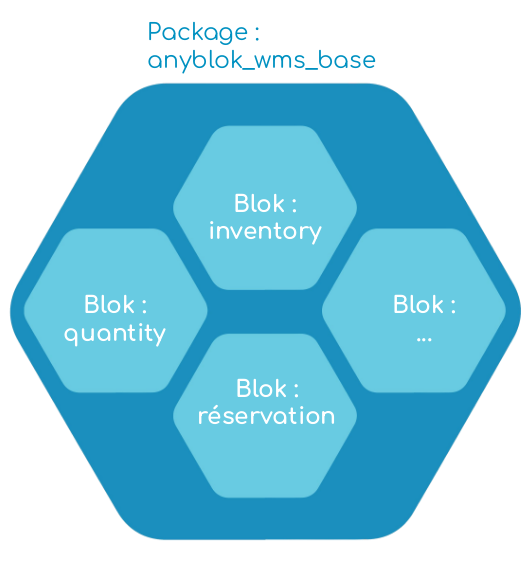
An Anyblok application project is a blok by itself that will have requirements to some other bloks published in other python packages or within the same package.